Essential blog and article pages
Essential blog and article pages Your Shopify store comes with a powerful built-in blogging engine. Blogs are great for content that you can update regularly. While many stores maintain only one, some feature multiple blogs to better categorize content. All your blogging is done through the Shopify admin (to get your Shopify blog up and running, […]
Continue reading

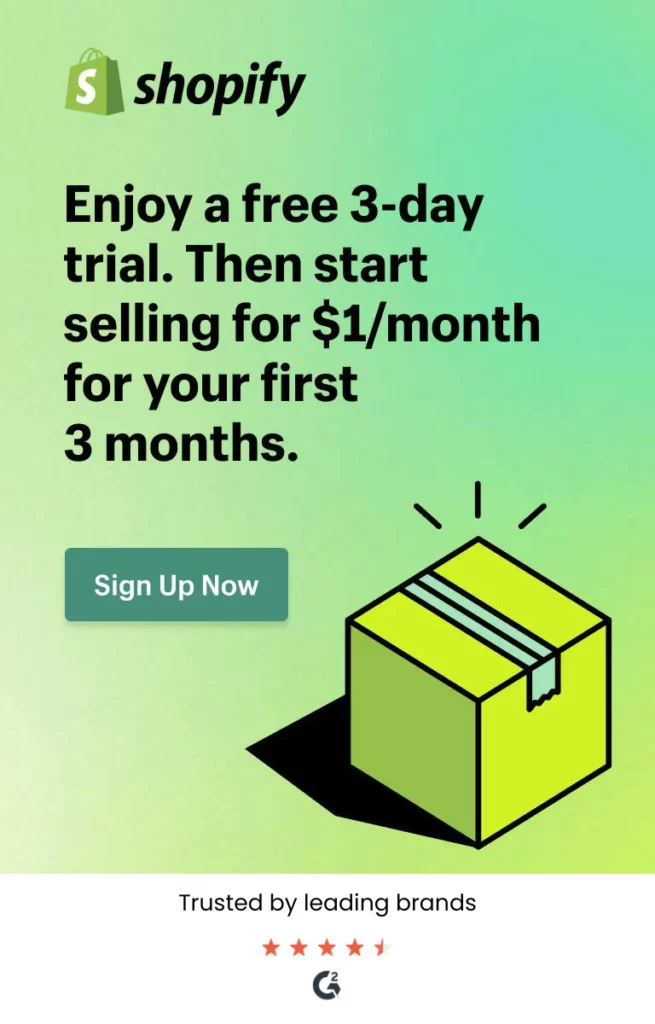

Recent Comments