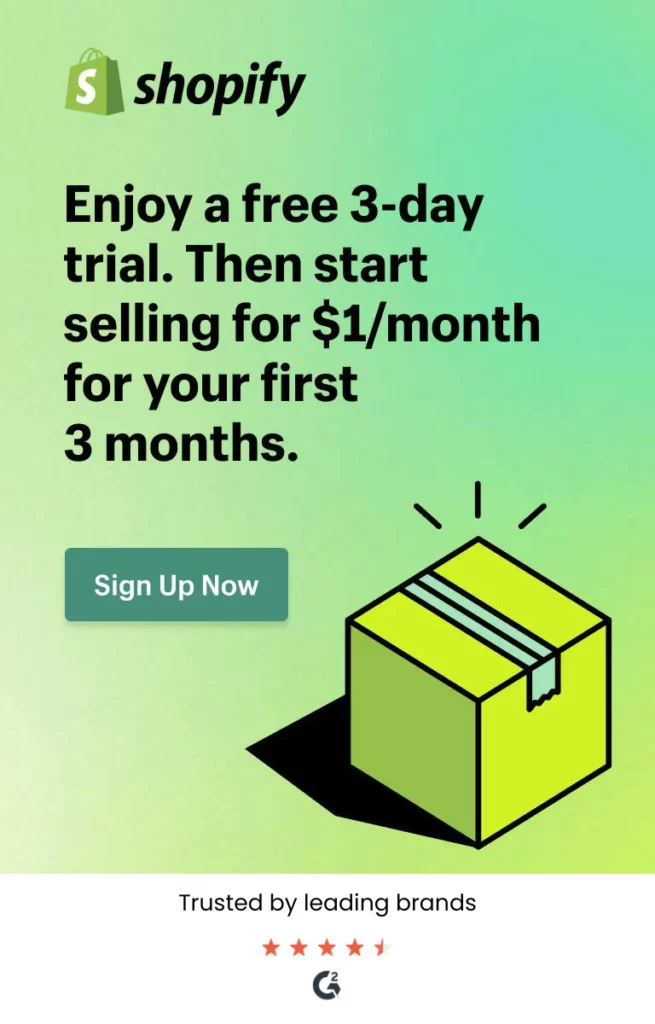Essential products and collections
Your products and collection pages are the central pillars of your ecommerce store. They’re where you display your products, convey their value, and, if you’re lucky, make the sale.
You upload and configure your products and collections in the Shopify admin , but when it comes to customizing how they display, you’ll do that within the theme editor.
Product page
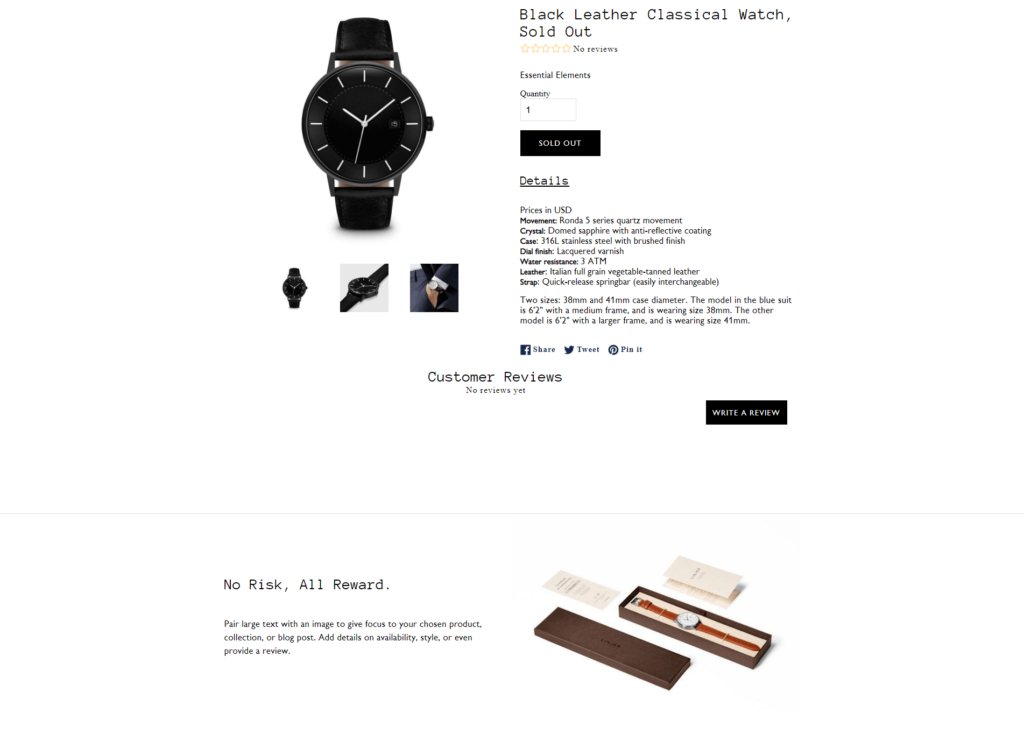
The product page is where you highlight the features and benefits of your individual products. At minimum, it should contain the product title, images, a description, the price, and an add-to-cart button. With Essential, you can customize your product pages by product pages, product image with text and related products settings.
SETTINGS
There are a number of ways you can customize your product pages, beginning with the settings in the Sections within the Product pages tab:
Enable related products. Enabling related products allows customers to discover other items that are similar to the one they are currently viewing. Related products are automatically pulled from the same collection as the product in view. Like so:
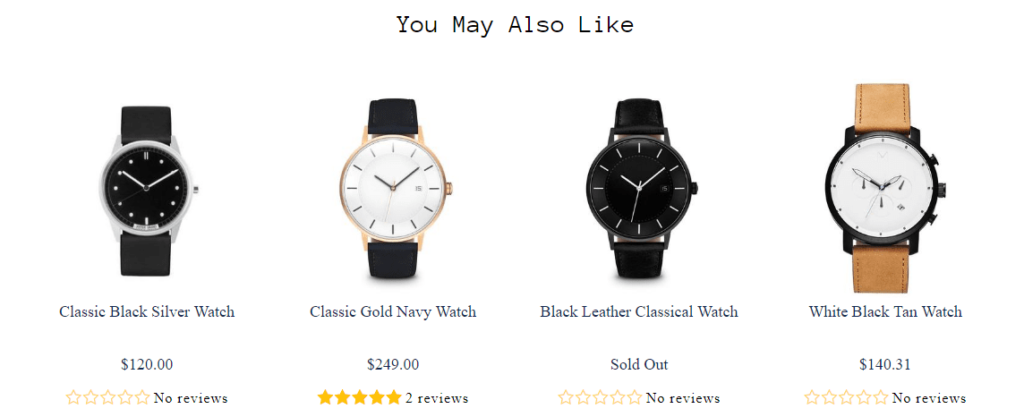
Show product image with text Enabling this settings to display image with text.
Collection pages
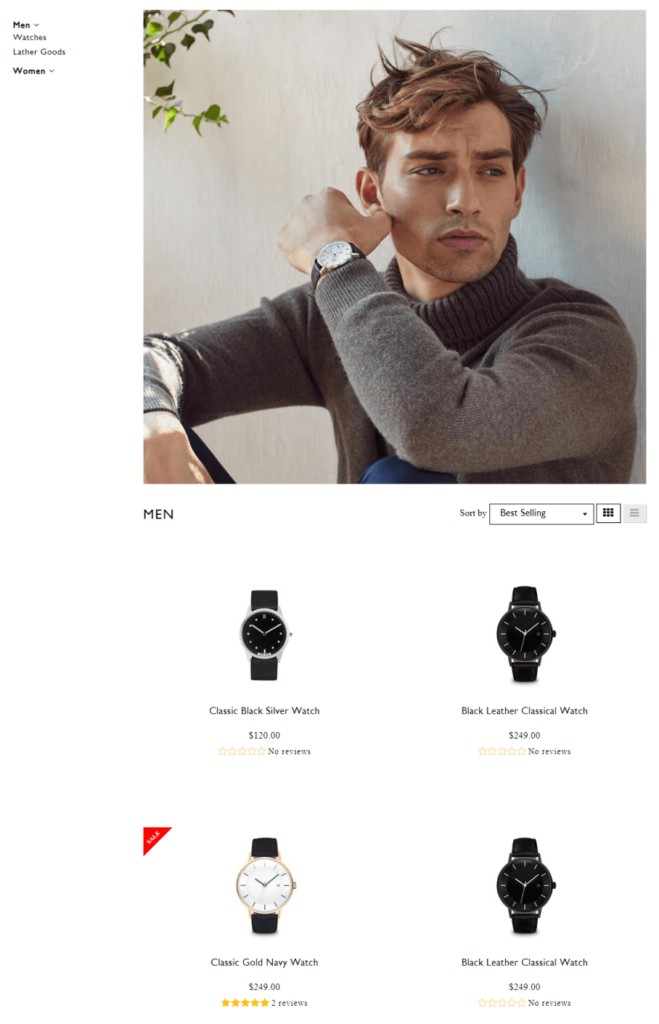
A collection page displays all of the products in a given collection. You can configure your collections from within your Shopify admin.In Essential, you can customize your collection pages by navigating to a collection in the theme editor and clicking on Collection pages under the Sections tab.
SETTINGS
If you would like to display the collection image for your collections, you can check the Show collection image option at the top of the settings for collection pages.
These images can be set in your Shopify admin under Products > Collections by clicking on a collection and uploading an image to the Collection image area in the right-hand column. You can also set the Products per page that display on your collection pages.