How to use Logic Condition?
Firstly you need to upgrade your quizify Basic Plan to Growth Plan. Conditional logic will allow you to create unique quiz paths dependent on options selected Go to the create quiz page. After build a new quiz or edit quiz, click on “Conditional logic” tab. After select this tab click on “Get Started” button for […]
Continue reading

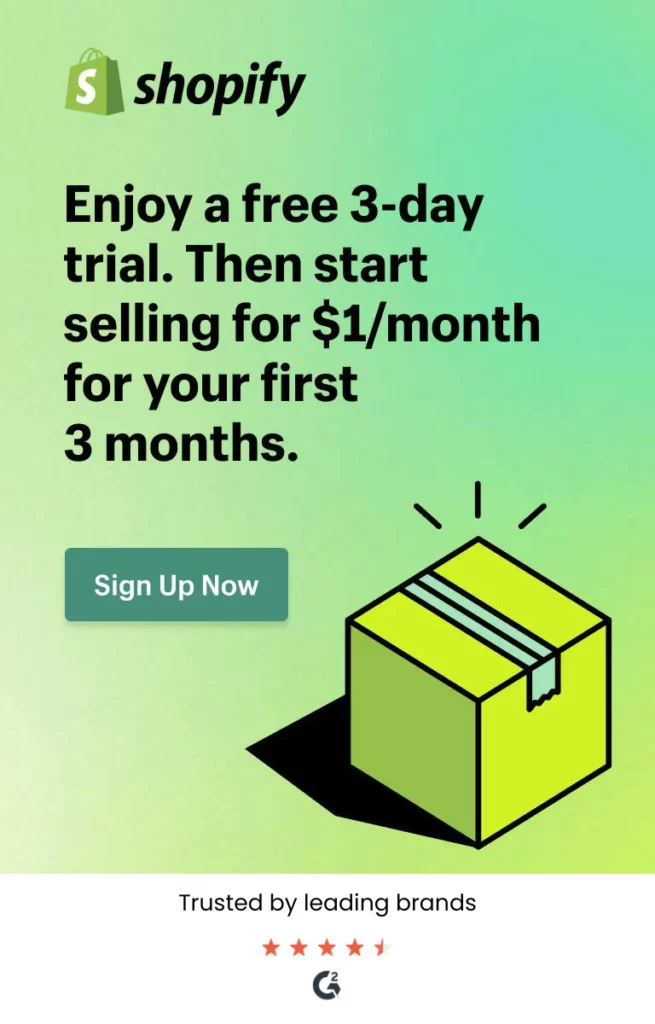

Recent Comments