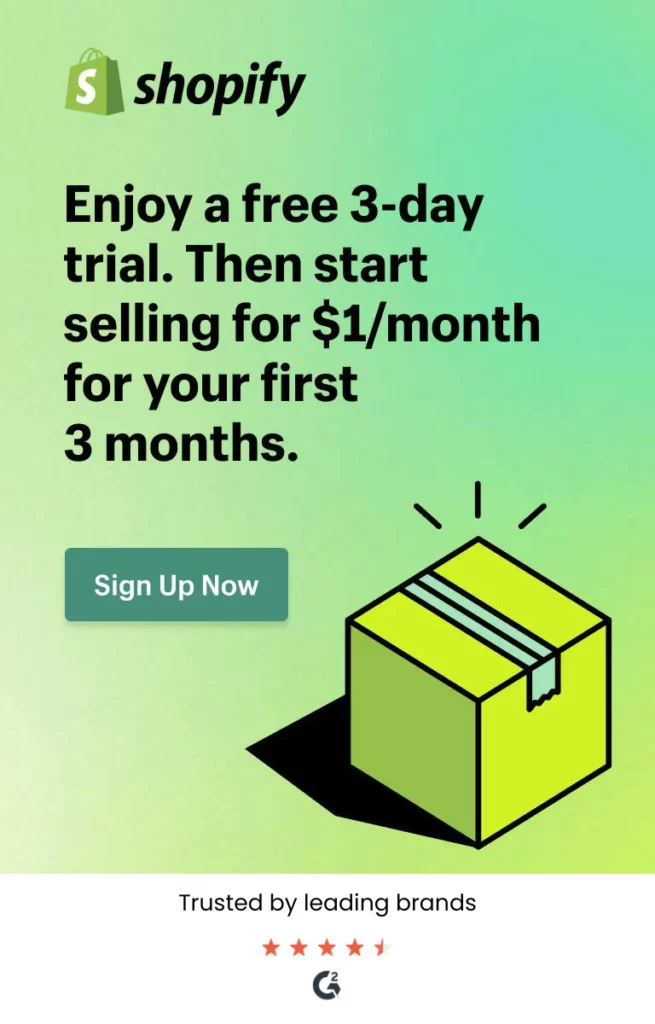Essential blog and article pages
Your Shopify store comes with a powerful built-in blogging engine. Blogs are great for content that you can update regularly. While many stores maintain only one, some feature multiple blogs to better categorize content.
All your blogging is done through the Shopify admin (to get your Shopify blog up and running, see their instructions), but when it comes to customizing how your blog displays, that is controlled through the theme editor.
Blog pages
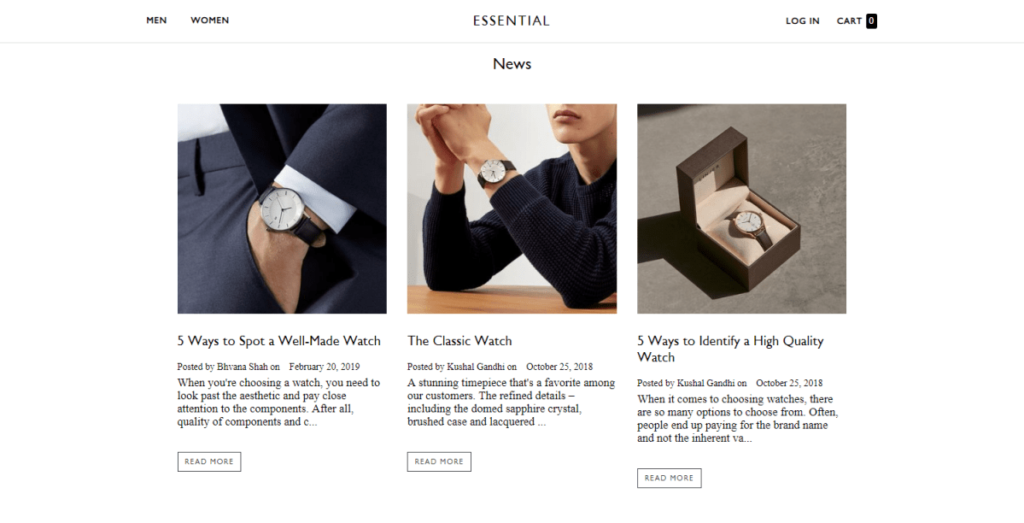
Your blog page provides users with an index of your blog posts. Some stores choose to rename this page ‘News’ or ‘Journal’.
To access the settings for these pages, navigate to your blog in the theme editor and then click Blog pages under the Sections tab.
SETTINGS
- Show date published. Enable to show the date published above the post title.
- Show post author. Enable to show the post author’s name beside the date (also above the post title).
- Set the Posts per page. Essential allows you to display maximum 12 posts per blog page.
Article pages
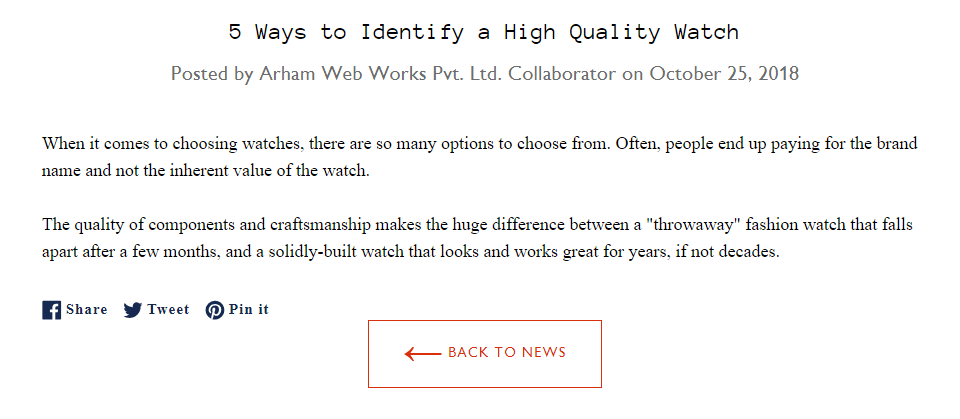
Every time you publish a new article (or post) to your store’s blog, Shopify will generate a new page and URL for it. To access the settings for these pages, navigate to any blog post in the theme editor and then click Article pages under the Sections tab.