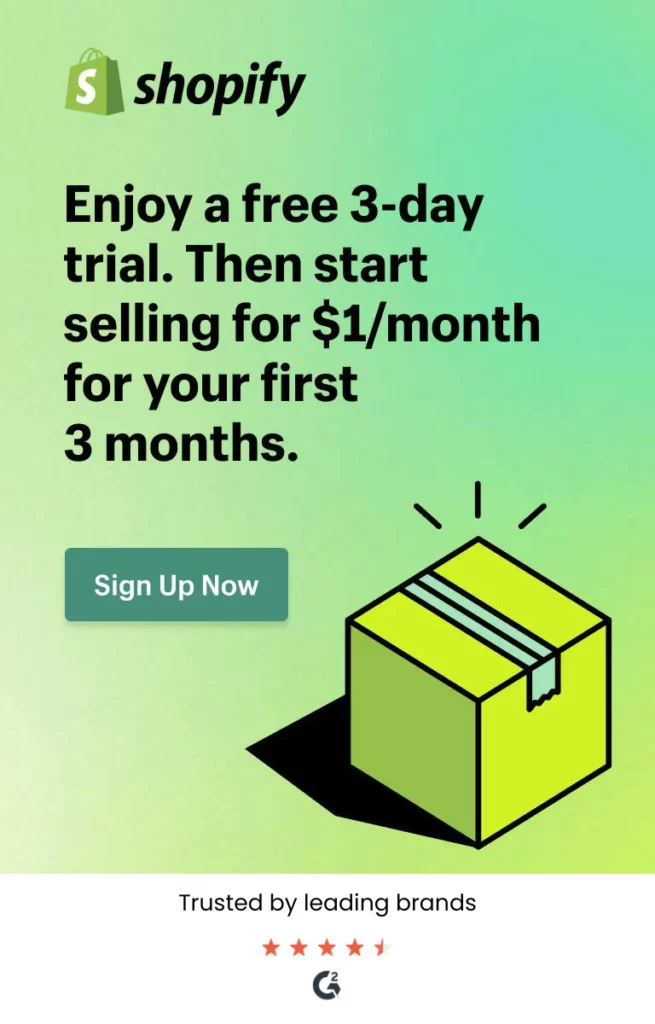How to use Product Recommendations?
- ) Firstly you need to upgrade your quizify Basic Plan to Growth Plan.
- ) Go to the create quiz page.
- ) Then, check the Product recommendation option to see recommendation options.
- ) There are two types of recommendation 1) Normal recommendation 2) Score based recommendation 3) Type-based recommendation..
- ) Normal recommendation
- ) Check on Normal recommendation only for product recommendation and you can see a new tab visible that describes the product link option tab called Product linking.
- ) After quiz submit you will be redirected on the product linking tab, you can link one or more products simply click on answer text.
- ) You can also watch below video for more information
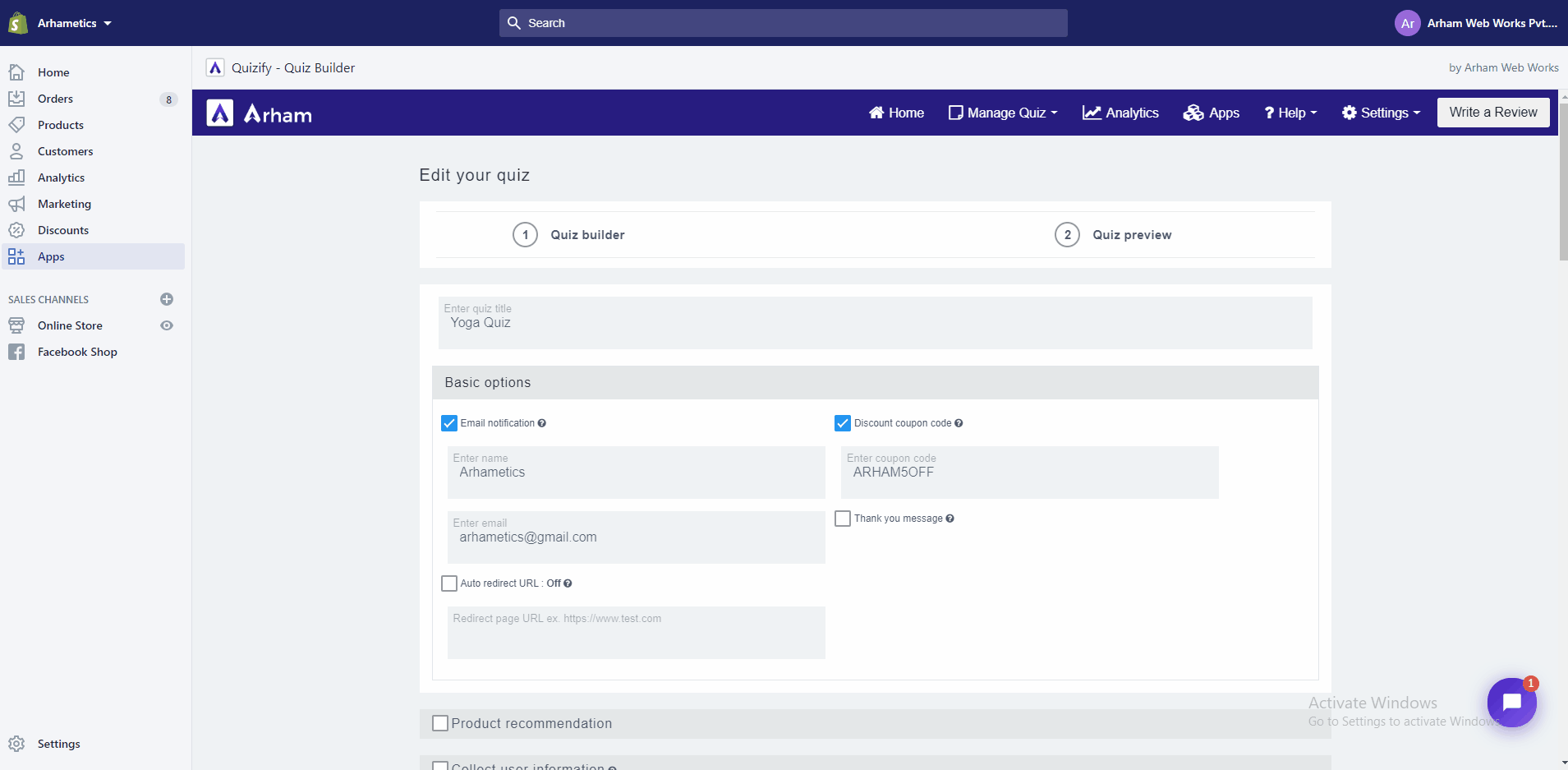
- ) Score based recommendation
- ) For enable score based recommendation quiz, simply you have to check score based recommendation like above steps for normal recommendation.
- ) After enable this option you can see the Answer score field below answer description field, You can set answer score for each answer.
- ) After set-up answer score you can see the Score recommendation tab, In this tab you can set your score range based on answer score
- ) There are two type of score 1) Range score 2) Custom score
- ) In Range score you can set your answer score between two range like 1 to 10.
- ) In custom score you can define your own answer score in text fields with comma separated value like { 22,44,55,77 }
- Watch video for more information about Score recommendation
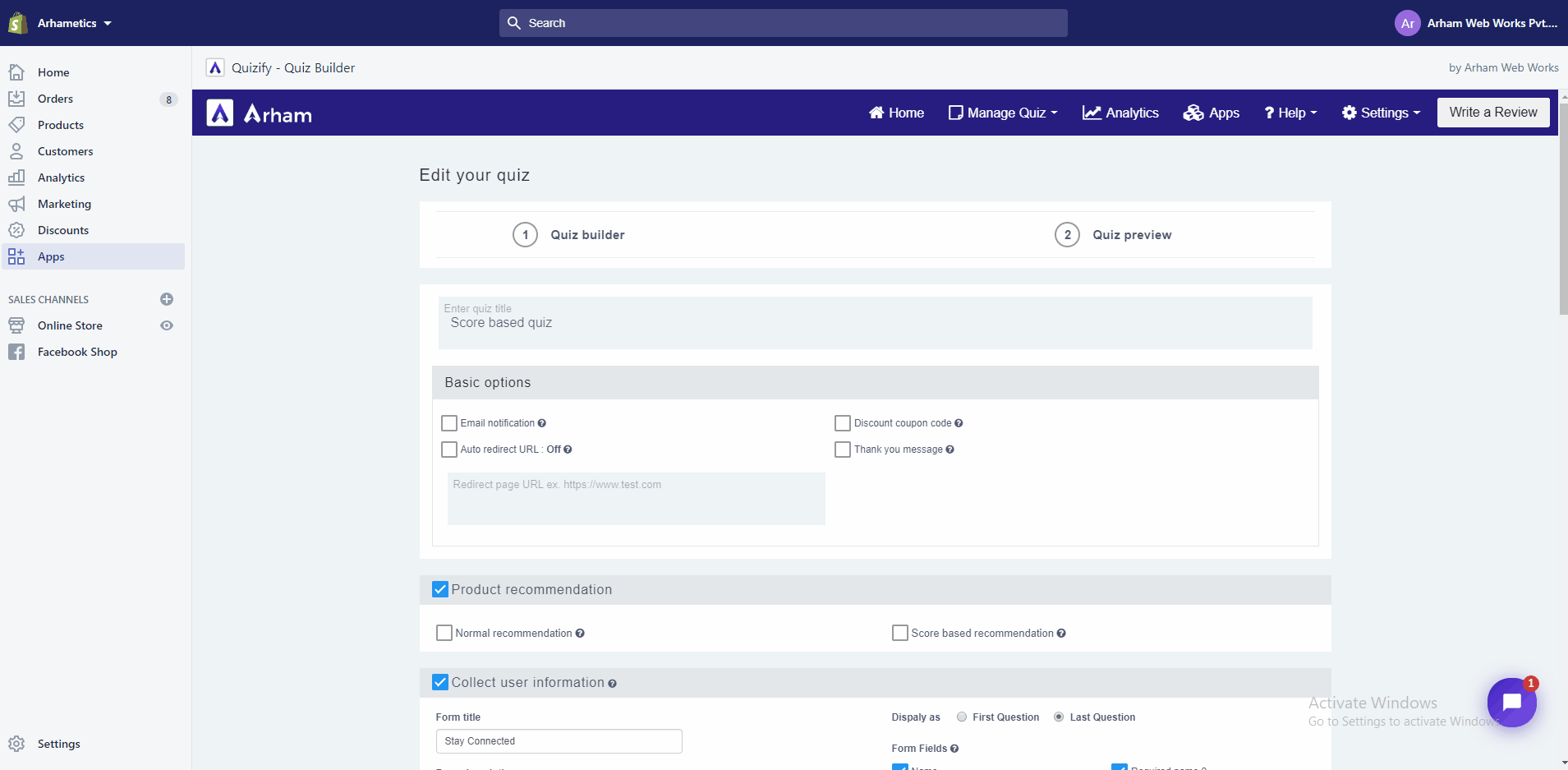
- ) Type-based recommendation
- )To enable a Type-based recommendation quiz, simply you have to check Type based recommendation like the above steps for score recommendation.
- ) After you enable this option you can see the “Add type” button below the type checkbox.
- ) Click on the “Add type” button to add the product recommendation type.
- ) After that you have to select the Type name for the answer in the answer box.
- ) click on “Save Quiz” button
- ) On the next page click on the “Link product” button and select products which you want to link
- ) After selecting products click on the “Save type” button on the bottom.
- ) Watch below video for more information about Type recommendation
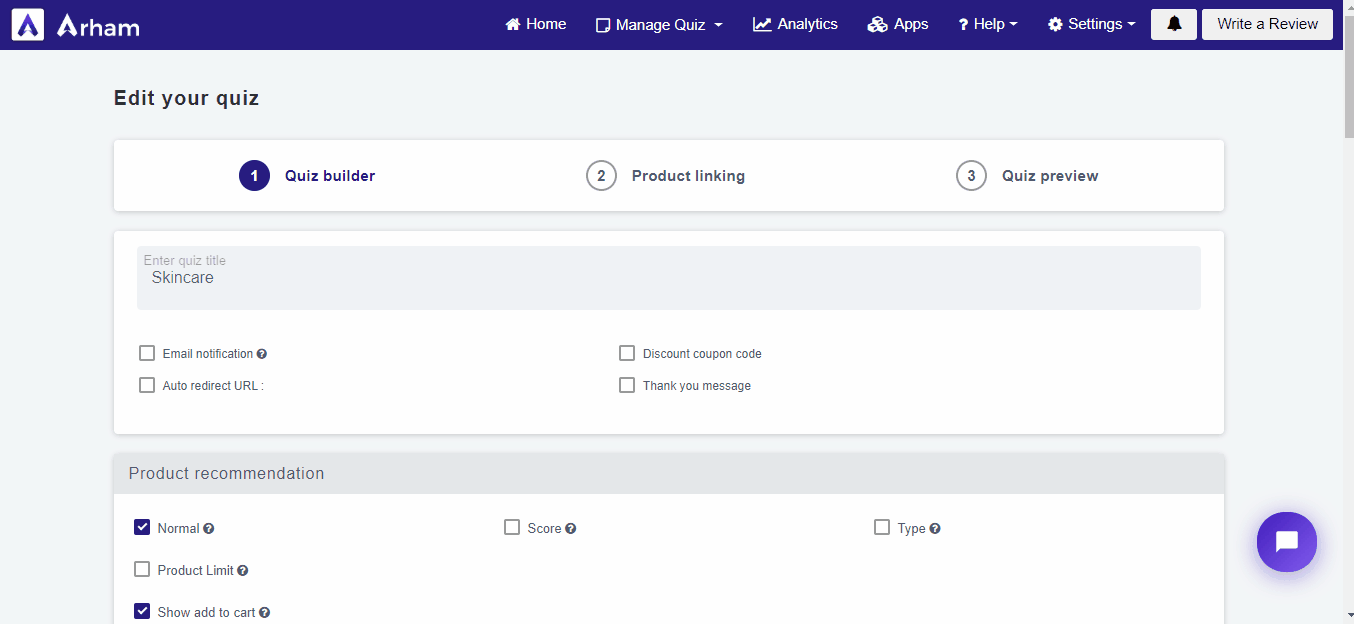
- ) Normal recommendation