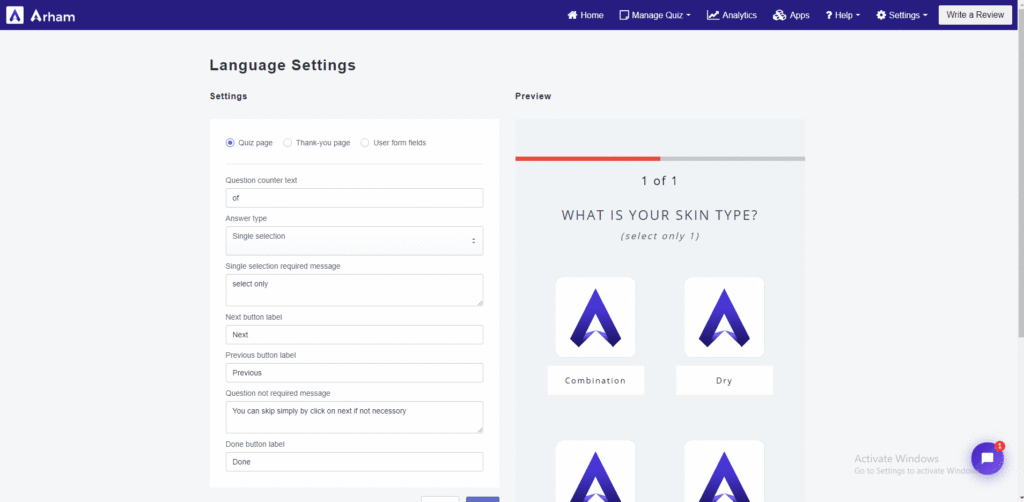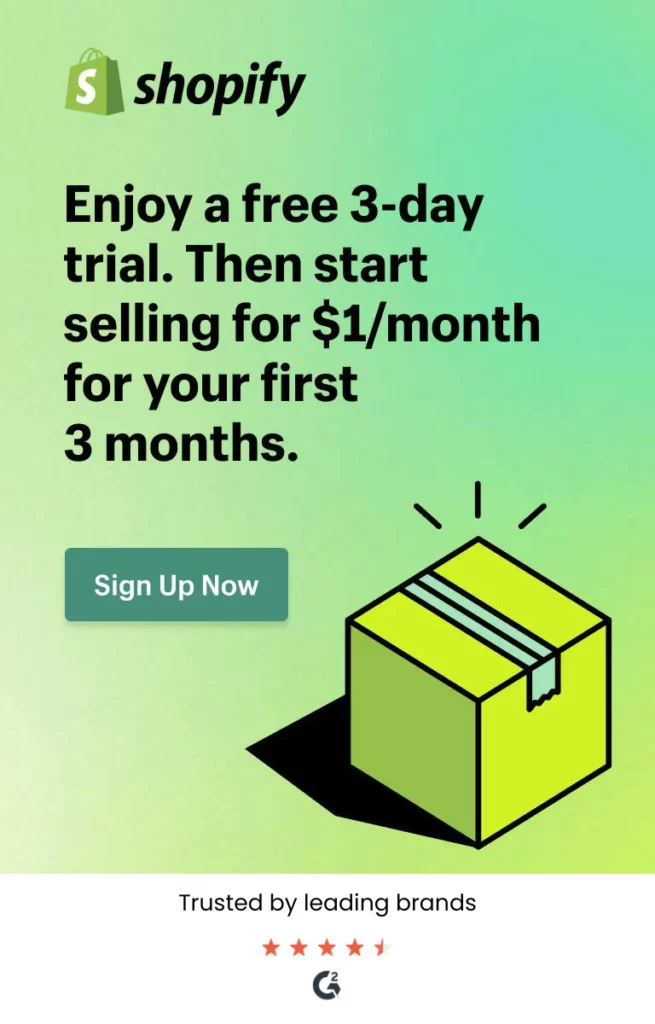How to set-up your language settings?
- Go to the display settings page.
- Here you can see the various language settings for your quiz preview, you can change here as you like.
- After set your design now click the “SAVE SETTINGS” button.
- If you want to reset your language settings then simply click on the “Reset” button, then you can see the default app language.
- You can also watch “Video”