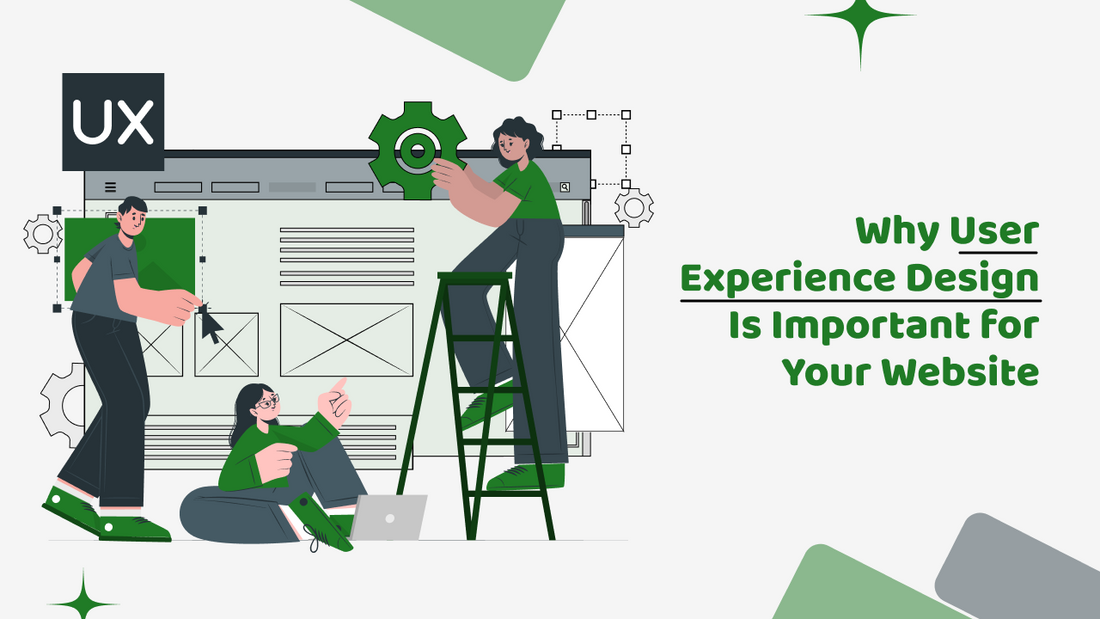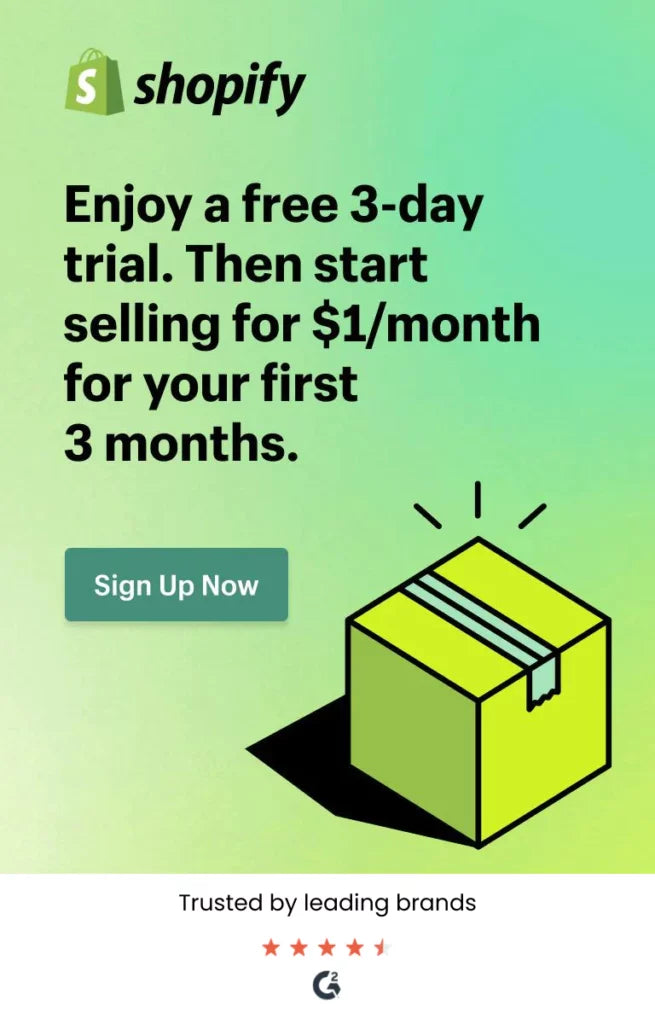Imagine walking into a physical store where the lights are too dim, the signboards are confusing, and it takes forever to find the checkout. Naturally, frustrating, right? Similarly, imagine a customer visiting your Shopify store and feeling exactly the same.
At this stage, User Experience (UX) design becomes key. Indeed, understanding the importance of UX design can directly impact how your visitors feel, shop, and convert on your site.
In this blog post, we’ll dive into why user experience design is important, how you can improve user experience on your website, and why it's one of the smartest investments you can make as a Shopify store owner or developer.
Therefore, let’s dive into what UX is, why it matters, and how to improve user experience on your website.
Let’s start with the basics: What is UX design?
We’ll get to the reasons it’s important soon, but first, let’s clarify what it really means.
User Experience (UX) design is all about creating a smoother, more satisfying experience for your users by enhancing how they access and interact with your website. Moreover, it goes beyond visuals—UX design is about how things work, how intuitive they feel, and how satisfied your visitors are after interacting with your site.
When the UX is done right, everything feels smooth and effortless to the user. On the other hand, a poor UX frustrates users and leads them to bounce, often straight into the arms of your competitors.
Why User Experience Design Is Important

So, why should Shopify store owners and developers care so much about UX? Here are a few reasons that hit home:
1. First Impressions Count
It takes just 0.05 seconds for users to decide if your site is worth their time. If your site loads slowly, looks cluttered, or is hard to navigate, users will leave — often for good.
Conversely, an intuitive, user-friendly site invites people to engage deeply, navigate with ease, and develop confidence in your brand.
2. Better UX = Higher Conversions
You could be getting traffic from ads, SEO, or social media, but if visitors aren’t converting, the issue might be poor UX. Simple changes like a cleaner layout, faster checkout, or more intuitive product filters can dramatically boost your conversion rates.
In fact, Forrester Research found that investing in good UX can lead to a massive 400% increase in conversions. Let that sink in.
3. It’s Crucial for SEO
You might not realize it, but Google cares about user experience, too. Google now officially uses Core Web Vitals—things like load speed, responsiveness, and visual stability—as ranking factors.
Therefore, want to rank higher on Google and stay ahead of the game? Then investing in UX isn’t optional.
4. It Reflects Your Brand’s Professionalism
A seamless, user-friendly experience tells customers that you care about their journey. It communicates professionalism, builds trust, and gives your store an edge over others that haven’t prioritized UX.
How to Improve User Experience on a Website

Ready to optimize your site? Here are 8 proven strategies to enhance user experience and boost conversions:
1. Design for Mobile First
70% of e-commerce user traffic comes from mobile devices, so optimizing your site for mobile isn’t just a bonus—it’s essential.
To improve UX on mobile:
-
Use responsive design
-
Simplify menus and layouts
-
Make buttons and links touch-friendly
-
Optimize for vertical scrolling
2. Boost Site Speed
Speed is one of the biggest UX (and SEO) factors. Even a one-second slowdown in loading time can lead to a loss of up to 7% in conversion rates.
For example, how to speed up your site:
-
Compress large images
-
Limit third-party apps and plugins
-
Choose a fast-loading Shopify theme
-
Use lazy loading for images and videos
3. Simplify Your Navigation
When people can’t find what they’re after in just a few clicks, they usually leave.
Therefore, improve navigation by:
-
Organizing products into clear categories
-
Including filters and sorting options
-
Featuring a prominent search bar
Good navigation reduces friction and helps users quickly find what they want, which is key to a better user experience.
4. Optimize the Checkout Process
Cart abandonment is a common problem caused by confusing or time-consuming checkout flows.
To reduce friction:
-
Offer guest checkout
-
Minimize form fields
-
Display shipping costs early
-
Allow multiple payment options
Making checkout simpler is a highly effective way to improve user experience and boost revenue.
5. Use High-Quality Visuals and Descriptions
Since online shoppers can’t touch or test your products, your visuals and copy need to do all the work.
For instance, tips to enhance product pages:
-
Use multiple images from different angles
-
Add zoom and 360-degree views
-
Include videos if possible
-
Write benefit-focused, honest descriptions
These small changes enhance user experience by building trust and confidence.
6. Add Social Proof
Social proof, like reviews and testimonials, reassures users and increases conversion rates.
To integrate social proof:
-
Feature customer reviews and star ratings
-
Add testimonials with names and photos
-
Show trust badges (e.g., secure checkout, guarantees)
Users want to see that others trust you, especially new visitors.
7. Make Your Site Accessible
Accessibility isn’t just the right thing to do—it also improves UX for everyone.
Thus, make your website inclusive by:
-
Using readable fonts and high contrast
-
Adding descriptive alt text to images
-
Enabling keyboard navigation
-
Ensuring screen reader compatibility
An accessible site means a more inclusive experience for everyone, especially people with disabilities.
8. Incorporate Microinteractions
Subtle animations, hover effects, and real-time feedback (like “Item added to cart”) can make your website feel more alive and responsive.
Indeed, these microinteractions offer visual feedback, reduce uncertainty, and increase user confidence, all of which are essential to enhancing user experience.
The Developer's Role in UX
If you're a developer, you’re not just building features—you’re shaping the user journey.
Hence, to contribute to better UX:
-
Optimize code for speed and responsiveness
-
Ensure cross-browser compatibility
-
Test across devices (mobile, tablet, desktop)
-
Collaborate with designers and marketers
Understanding why user experience design is important helps developers create sites that perform well and meet real user needs.
UX Design: Not Just Aesthetics, But Strategy
UX isn’t about adding flashy animations or trendy layouts. Rather, it’s about reducing friction, guiding users, and building trust through thoughtful design and functionality.
For business owners, that means listening to customer feedback and refining the journey. For developers, it means writing code with empathy—for the person using the website, not just managing it.
Final Thoughts: Why User Experience Design Is Important
To wrap it all up, here’s the truth: a stunning design means nothing if users can’t navigate your site or complete a purchase with ease.
In fact, that’s the heart of why user experience design is important. It influences everything—from the way people first see your brand to how they interact with your site, make purchases, and stay loyal over time.
The good news? UX improvements don’t have to be massive. Even small, consistent tweaks—like faster load times, simplified navigation, or clearer calls-to-action—can make a huge impact over time.
So, whether you’re a Shopify store owner or a web developer, now’s the time to focus on how to improve user experience on your website. Every step you take brings you closer to a smoother, more profitable customer journey.