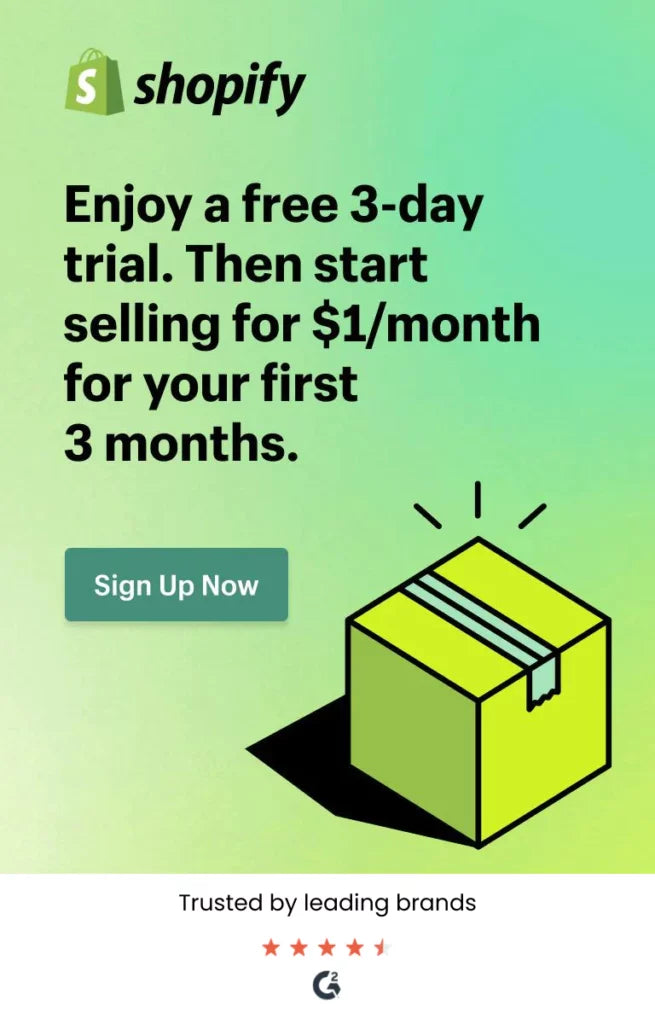You might spend a lot of time making your store look great, but don’t forget how it actually performs — especially on mobile, where most of your visitors are coming from. As a result, if your store doesn’t perform well on smartphones and tablets, you could be losing out on a massive chunk of potential revenue. That's where mobile optimization comes in.
In this article, we’ll explore what mobile optimization is, why it’s essential for Shopify store owners, and how to optimize your website for mobile to ensure smooth browsing and better conversions.
What Is Mobile Optimization?
To begin with, mobile optimization is all about making sure your site’s design, content, and features work smoothly on phones and tablets. This includes smartphones, tablets, and even smaller laptops.
A mobile-optimized website is not just mobile-friendly; in fact, it’s fully tailored for touch screens, smaller screen sizes, and slower network speeds. That means faster load speeds, clear content, and seamless interaction across all devices.
Therefore, for Shopify store owners, ignoring mobile optimization isn’t an option anymore. It’s essential to staying competitive and driving sales.
Why Mobile Optimization Matters for Shopify Store Owners

1. Mobile Traffic Is Dominant
These days, over 60% of all eCommerce traffic is driven by mobile devices, recent research shows. Consequently, if your Shopify store isn’t designed with mobile users in mind, you’re potentially alienating the majority of your visitors.
Moreover, even if you have great products, poor mobile site performance can cause users to bounce — and never return.
2. Google Ranks Mobile-Optimized Sites Higher
Google uses mobile-first indexing, meaning it evaluates your mobile website optimization before your desktop version when determining search rankings. In comparison, a slow, clunky mobile site can drop your SEO rankings, costing you organic traffic.
If you’re wondering what mobile optimization does in terms of SEO, it’s simple: it helps your store appear higher in Google results, thus leading to more clicks and more sales.
3. Better User Experience (UX)
In addition, mobile users expect a smooth experience: fast loading pages, clear navigation, and simple checkout processes. A mobile-optimized website removes friction and makes it easy for customers to buy — ultimately leading to higher conversion rates.
4. Faster Load Times = More Sales
To illustrate, studies show that 53% of mobile users leave if the site does not open in 3 seconds. Mobile optimization ensures your Shopify store loads quickly even on 4G (or slower) networks.
5. Improved Conversions and Lower Bounce Rates
Similarly, when your mobile site works smoothly, people stay engaged and are more likely to buy. That’s the power of good mobile site optimization — it directly affects your store’s bottom line.
6. Higher Customer Retention
Mobile-optimized stores are easier to browse, which helps create a positive first impression. If customers enjoy a smooth experience, they’ll come back and become loyal buyers. In fact, research shows that 80% of users are more likely to buy from a brand offering a good mobile experience.
On the other hand, this isn't just about UI — it’s about making the experience effortless. Imagine a customer trying to zoom in on tiny text or accidentally clicking the wrong link. Frustration leads to abandonment. But a smooth mobile journey builds trust and loyalty.
7. Better Performance in Email and Social Campaigns
If you're running email marketing or social ads, chances are most clicks will come from mobile devices. Therefore, if your landing page (i.e., your Shopify store) isn’t optimized, that traffic will bounce quickly — wasting your ad spend.
Moreover, a mobile optimized website ensures that the moment someone clicks from Instagram, TikTok, or an email link, they’re met with a fast, professional-looking site that’s easy to shop.
How to Optimize Your Website for Mobile

Now that you know why it matters, here are practical ways you can implement mobile optimization for your Shopify store:
1. Use a Responsive Shopify Theme
Start with a theme that’s responsive — meaning it automatically adjusts to different screen sizes. All official Shopify themes are responsive, but if you're using a third-party theme, double-check that it performs well on mobile.
Pro Tip: Always preview your theme on mobile before publishing changes.
2. Optimize Images for Mobile Devices
High-resolution images may reduce your site’s loading speed on mobile. Even so, use compressed images without sacrificing quality.
-
Try formats like WebP or compressed JPEGs
-
Use Shopify’s built-in image compression
-
Avoid using large background images that don’t scale well on small screens
3. Streamline Your Navigation
Mobile users don’t want to tap through five menus to find what they need. As such, simplify your site navigation:
-
Use a hamburger menu
-
Keep categories short and focused
-
Include a search bar at the top
4. Make Buttons and Fonts Mobile-Friendly
Tiny buttons and fonts can frustrate mobile users. Thus, it’s important to:
-
Use larger buttons with enough spacing to avoid accidental taps
-
Keep font sizes above 16px for readability
-
Avoid pop-ups or use mobile-friendly modals
5. Use AMP or Lazy Loading for Faster Speeds
AMP (Accelerated Mobile Pages) and lazy loading images/scripts can improve page speed dramatically.
-
Shopify apps or developers can help integrate AMP
-
Lazy loading ensures images load as the user scrolls
6. Test Your Mobile Site Frequently
Use tools like:
-
Google’s Mobile-Friendly Test
-
PageSpeed Insights
-
Shopify’s built-in theme editor mobile preview
Consequently, these tools can reveal issues with mobile website optimization so you can fix them before they affect sales.
7. Simplify Checkout for Mobile
Mobile checkout should be fast and distraction-free. Use:
-
One-click payment options (Shop Pay, Apple Pay, Google Pay)
-
Autofill for shipping/payment fields
-
Progress indicators so users know how far they are in the process
Common Mobile Optimization Mistakes to Avoid

Even with the right intentions, many Shopify store owners make these critical mobile mistakes:
1. Overloading Pages with Apps and Widgets
Loading your store up with too many third-party apps can really slow things down — especially on mobile. That said, each app adds scripts and code that need to load, hurting performance. Audit your app list and remove what you don’t absolutely need.
2. Using Pop-ups That Aren’t Mobile-Friendly
A full-screen pop-up that can’t be closed on a phone is a conversion killer. Therefore, make sure your email capture or discount pop-ups are responsive and easy to dismiss on smaller screens.
3. Ignoring Product Page UX
On mobile, product pages need to be scannable — not bloated. Instead, long descriptions should be collapsible. Key actions like “Add to Cart” and “Buy Now” must be visible without scrolling.
4. Not Testing Across Devices
It might look great on your iPhone, but that doesn’t guarantee it performs well on Android or tablets. Similarly, use real device testing tools to catch issues.
Helpful Tools to Test and Improve Mobile Optimization
Here’s a quick list of free and paid tools that can help:
-
Google Mobile-Friendly Test – Quick scan to check basic mobile compliance
-
Google PageSpeed Insights – Detailed performance suggestions
-
BrowserStack or LambdaTest – Cross-device and cross-browser testing
-
Hotjar or Microsoft Clarity – See how users interact on mobile
-
Shopify Theme Inspector – Debug performance issues directly
In addition, using a combination of these tools can help you identify performance bottlenecks, design issues, or usability flaws on mobile devices.
Why Work With a Shopify Expert for Mobile Optimization?
While there are many tweaks you can make on your own, a Shopify development expert can help you:
-
Customize themes to perfectly fit mobile UI/UX standards
-
Eliminate unnecessary scripts slowing down your store
-
Improve mobile navigation tailored to your niche
-
Integrate mobile-first features like sticky add-to-cart bars
-
Set up tracking for mobile-specific KPIs
Most importantly, a professional knows what to prioritize — so you don’t waste time chasing the wrong fixes.
Final Thoughts
Mobile optimization is no longer a "nice-to-have" — it's a necessity in the modern eCommerce landscape.
With more shoppers using phones to browse and buy, your Shopify store needs to deliver a smooth experience — or you could lose their business. From page speed to design responsiveness to mobile checkout flow, every detail matters.
By focusing on a mobile optimized website, you're not just improving design — you're building a smoother, faster, and more profitable shopping experience.