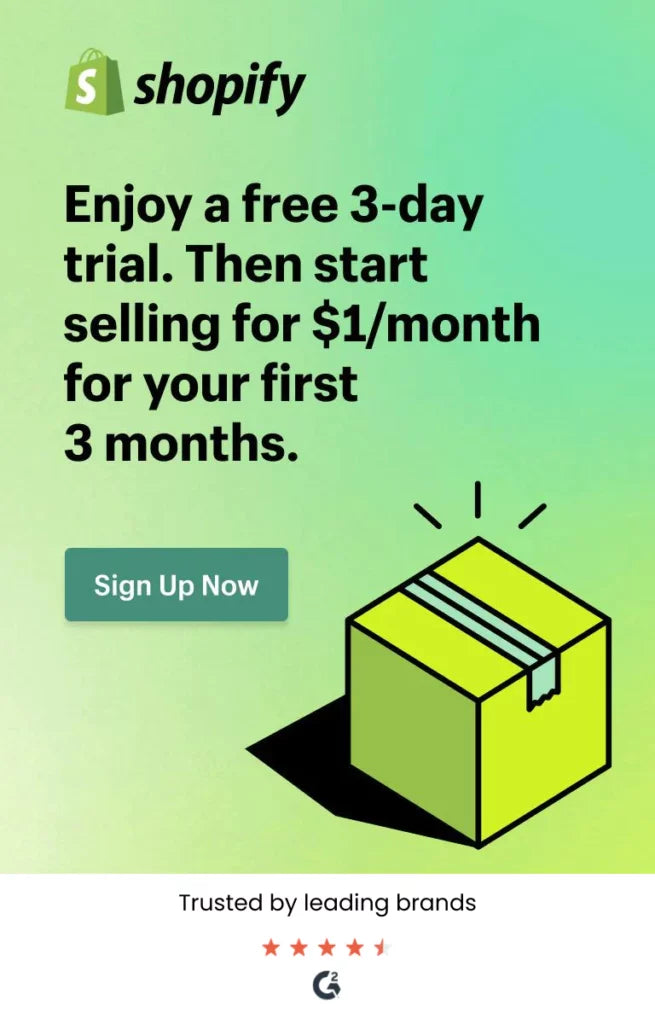Most stores add tools first and ask questions later. That sequence hurts experience and wastes budget. When you treat Shopify apps as helpers for specific customer moments, the journey feels smoother and your team keeps control. This guide shows how to plan, choose, and implement additions so shoppers move from interest to purchase without friction.
Start by mapping the experience you want. Then connect each app choice to those moments. Finally, measure real behavior instead of vanity numbers. With that rhythm, Shopify apps become useful building blocks rather than noisy widgets.
Why Shopify apps can lift experience
People buy faster when pages are clear, quick, and helpful. Therefore, add-ons should answer real questions: “Is this right for me,” “What do other buyers say,” and “How fast can I get it.” When tools deliver those answers at the right time, bounce drops and intent rises. Conversely, if features overlap, interrupt, or slow the page, trust erodes and support spikes.
Moreover, the right setup reduces workload. Size guides, back-in-stock alerts, and localized delivery estimates prevent tickets before they happen. Consequently, buyers feel looked after and your team gains hours back each week.
Map moments before you browse
First, diagram the path from discovery to repurchase. Next, write three buyer questions for each step. Then note where a specific solution could remove doubt or work. Finally, keep a shortlist of must-have capabilities and nice-to-haves. Because you arrive with a plan, Shopify apps serve the journey instead of shaping it.
Where Shopify apps help most (the one section with pointers)
-
Finding the right product. Use on-page search, filters, quiz flows, or product finders to reduce scroll time.
-
Answering fit and risk. Add size guides, compatibility tables, live inventory notices, and localized delivery ETAs.
-
Earning trust. Pull reviews, UGC galleries, and verified ratings near the button, not only at the footer.
-
Speeding checkout. Offer wallets people already use, plus address autocomplete and taxes shown early.
-
Keeping momentum. Trigger back-in-stock alerts, browse-abandonment nudges, and one-click reorders for regulars.
These patterns meet shoppers where they are, so the experience feels considerate instead of clever.
Choose with a “page jobs” checklist
Every page has jobs. A product page must explain value, reduce risk, and keep the button visible on mobile. A collection page must help people compare quickly. Therefore, evaluate tools against the jobs of the page they touch. If a review widget pushes the button below the fold, it fails the job even if the stars look great.
Also, prefer solutions that solve one job well and play nicely with others. Suites promise all-in-one convenience, yet they often add weight you do not need. When in doubt, pilot a lighter option first and only upgrade if the use case expands.
Protect speed and layout while you add features
Extra scripts can slow first paint and shift content. To prevent that, load heavy widgets below the fold or after interaction, and disable features you do not use. For the official baseline on performance, Shopify’s help center explains how third-party additions affect speed and where to optimize; it is worth bookmarking: Improve your online store speed. Because speed equals experience, guard it every time you add or swap a tool.
Additionally, check mobile layouts in bright light on a small phone. If an element hides the button or crowds the gallery, adjust or remove it. A tidy layout often increases taps more than any clever animation.
One table to match goals with app patterns.
|
Customer goal |
App pattern to consider |
Where it lives |
Primary metric |
Risk to watch |
|
Decide faster on product pages |
Reviews near CTA, size/fit helper, delivery ETA |
Product page above the fold |
Add-to-cart rate |
Button pushed below the fold |
|
Find relevant items quickly |
Smart filters, synonyms in search, quiz finder |
Collections and search results |
Product taps per session |
Slow scripts on mobile |
|
Reduce returns |
Compatibility matrix, model stats, usage tips |
Tabs or accordions near CTA |
Exchange/return rate |
Info buried under long text |
|
Raise AOV politely |
Small bundles, complementary add-ons |
Product and cart |
Average order value |
Pushy popups that cause exits |
|
Bring people back |
Back-in-stock, wishlists, one-click reorder |
PDP, account, email/SMS |
Repeat purchase rate |
Over-messaging fatigue |
Use the table to keep evaluations honest, then adjust one row per sprint so you can attribute gains confidently.
Placement beats novelty
New features feel exciting in demos. However, placement decides whether they help. Put high-signal elements where eyes land: short benefits, a delivery line, and a small review snippet near the button. Then place richer widgets lower. Meanwhile, keep labels plain. Clear words behave like proof because shoppers understand them instantly.
Keep data and content in one source of truth
Tools should read facts from your store, not invent their own. Store specs, materials, and care notes in metafields and let displays pull from there. Consequently, updates take minutes and content stays consistent across pages, emails, and feeds. If a tool requires double entry, it will drift from reality and create support work.
Test calmly with real metrics
Do not swap three things at once. Instead, change one element for one buying cycle and track the metric closest to that change. For a product finder, measure time to product and collection exits. For a review placement, watch add-to-cart rate and scroll depth. Because real behavior beats impressions, this approach keeps Shopify apps accountable to outcomes.
Integration hygiene that saves headaches
Start by listing the job each app is meant to do, then remove overlap. Before adding anything new, confirm it ships as an Online Store 2.0 block so you can place or remove it from the theme editor without touching code. Also review how it loads scripts; heavier widgets should load after interaction or below the fold to protect speed and layout.
Name events in clear, human terms your team will actually use, and stick to one simple pattern. Keep a tiny tracker with app name, install date, owner, billing, page location, target metric, and a review date. Each month, tidy the stack: disable unused features, remove trials that did not move the metric, and make sure Shopify apps are not overlapping on key pages.
Mobile-first patterns that feel considerate
Most sessions start on phones. Consequently, aim for one clear action per screen. Use accordions for long details, and keep any sticky bar below twenty percent of viewport height. If a wallet button sits above your primary CTA, verify it does not draw taps away from add to cart. Small moves like these make Shopify apps feel like part of the page, not pasted on top.
Implementation help when you need speed
You can wire everything yourself, and sometimes that is right. However, launch calendars get tight. If you want hands-on setup and checks for conflicts, book a short slot with our team and we will connect tools, place them cleanly, and verify speed on mobile. To keep the process simple, book a free consultation and outline the jobs you want solved; we will match patterns and ship a tidy configuration.
Real examples of experience wins
A cosmetics brand moved reviews and a shade finder near the button. As a result, add-to-cart rose without added discounts. Later, they enabled back-in-stock alerts tied to shade variants, which lifted email capture where interest was highest.
A home-office store added compatibility tables and a small cable bundle on ergonomic desks. Consequently, returns fell and average order value rose. Because the tables pulled from metafields, the team made updates in minutes rather than editing long descriptions.
Avoid common traps
Resist stacking multiple popups. People close them instinctively. Prefer subtle in-line blocks that inform rather than interrupt. Also, avoid “set it and forget it.” Most tools need curation as your catalog changes. Finally, keep trial periods on a calendar. If a solution does not move the metric you chose, remove it quickly so scripts do not accumulate.
Accessibility and global buyers
Experience includes everyone. Therefore, ensure widgets have readable labels, keyboard focus, and tap targets that work for larger thumbs. If you sell in multiple markets, confirm units, date formats, and prices follow the buyer’s locale. Because Shopify apps sit in critical paths, inclusive defaults matter as much as features.
A simple monthly rhythm
Start with a week-one audit to remove overlap. Next, in week two, ship one improvement to a high-traffic page and measure for a full buying cycle. By week three, adjust placement or copy based on behavior. Finally, in week four, document the result and promote winners to templates. This calm cadence keeps experience improving even when campaigns get busy.
Conclusion
Don't think of Shopify apps as decorations; think of them as assistance with a task to accomplish. Map out the steps from finding something to buying it again, and then include tools that address actual problems that consumers have. Keep speed up, keep all the information in one place, and measure results one change at a time. If you need help, get setup support so that launch dates don't change. Shopify applications make your store feel thoughtful, swift, and trustworthy from the first swipe to the next order when you use that method.