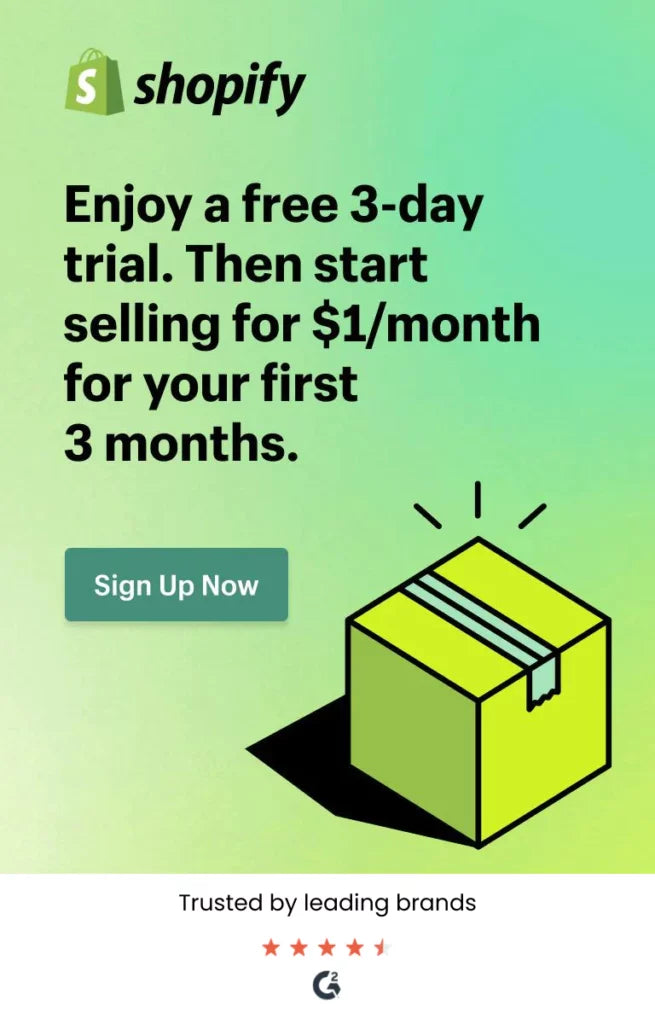Shopify Security is the most important to ensure your store is secure or not. Shopify is a big player in online selling websites, has strong safety measures to protect your business and the information your customers share. In this guide, we’ll explain what a Shopify store is, why safety is crucial, and give you easy steps to make your Shopify store even more secure.
Understanding Security in a Shopify Store:

Shopify Security is like a superhero shield for your online store. It’s all about ensuring your store is safe from bad guys trying to mess with it. Imagine it as a bodyguard that protects sensitive stuff like your customers’ information and makes sure only the right people get in. So, whether it’s stopping sneaky access or keeping online transactions safe and sound, Shopify’s got your back with features that act like a fortress for your store. The lock, key, and alarm system keep everything in your online shop super safe!
Why is it important to secure your Shopify store?

Ensuring your Shopify securities is very important part for your ecommerce store. Picture this: if there’s a security breach, it’s not just about your customers losing trust in your store; your entire business could be in hot water. In a world of cyber threats, making security a top priority isn’t just a good idea; it’s necessary. It’s like putting a shield around your online shop to protect your reputation and save you from potential financial headaches.
Think about it this way: your customers trust you with their personal information when they shop online. If that information gets into the wrong hands, it’s not just wrong for them; it’s also bad for your business reputation; in today’s digital age, where cyber dangers creep around every corner, taking security seriously is like having your store wear a superhero cape.
Imagine if your favorite superhero didn’t wear their cape—they’d be vulnerable. Your store resembles that superhero, and security is its cape. It’s what keeps your business safe from the villains of the internet world. So, when you lock down your Shopify store, you’re not just keeping your customers’ trust intact; you’re also preventing any bad guys from messing with your business success. In short, your store says, “I’ve got this, and I’m here to stay—safe and sound.”
Top Shopify security features explained:

Shopify understands the importance of keeping your online store safe, and that’s why it comes with some cool security features. Let’s break them down in simple terms:
1. SSL Encryption: Your Online Shield:

Let’s understand this with a simple example. Imagine SSL encryption as a protective shield for your customer’s data. When someone visits your online store and enters sensitive information like passwords or credit card details, SSL encrypts this data from their browser to your store. It’s like sending a secret message that only you and your customer can understand, keeping their information confidential and safe.
Always remember that SSL is the shield of your Shopify store, and make sure that someone trusts your website and gives you their personal information and payment. So you have to respect their privacy and trust.
2. Two-Factor Authentication (2FA): Double-Check for Safety

Nowadays, two-factor authentication is a must-have enabled in your account. Two-factor authentication is nothing but a safe security for your account. Ever heard of double-checking a door to make sure it’s locked? 2FA is a bit like that for your Shopify store. Two-factor authentication delivers an extra layer of protection by asking users to verify their identity with a second method, like a code sent to their phone. This way, even if someone gets hold of a password, they still need that extra code to access your store.
Example: After entering the correct password, a store owner might receive a special code on their phone that they also need to join to log in, making it much harder for unauthorized folks to get in.
3. Automatic Updates – Keeping Things Fresh and Secure:

Imagine your Shopify platform as a superhero, constantly training to defeat the latest villains (security threats). Shopify regularly releases updates to fix weaknesses and ensure your store stays secure. Just like updating your phone’s apps for new features and bug fixes, keeping your Shopify store updated ensures you get the latest and greatest security enhancements.
Example: Your store is like a superhero that gets a new suit regularly. These updates help fix any holes in the case, ensuring your store stays strong and impenetrable.
By having these features in place, Shopify makes your store look good and ensures it’s like a fortress, protecting your customers’ data and your business from potential online baddies.
4. Security Measures Taken by Shopify:

Shopify is serious about keeping your online store safe, and they do a lot to ensure it stays that way. One thing they do is regularly check for any weak points in their security system through security audits. Think of it like someone doing a thorough check of your house to ensure all the doors and windows are locked tightly. For your customers’ transactions, Shopify uses special secure payment gateways.
It’s like having a special bodyguard for the money part of your store. And just in case something unexpected happens, Shopify also regularly takes a snapshot of all your store’s important data. This is like having a superhero sidekick that can turn back time for your store, helping you undo any mess and restore things to how they were before.
Let’s break it down:
- Regular Security Audits: Shopify wants to ensure there are no weak spots in its security system, So security audits. Imagine it as if Shopify is hiring a detective to check every nook and gap of your store for potential security issues.
- Secure Payment Gateways: Shopify provides multiple secure payment options to protect your customers’ transactions. Picture it like having a bouncer at the entrance of a club, making sure only the right people (legitimate transactions) get in and keeping out those who shouldn’t be there (fraudulent activities).
- Data Backups: Shopify doesn’t want you to lose anything important, so they regularly take a snapshot of all your store’s data. This is similar to having a magical time-traveling buddy who can help you go back in time to fix things if something goes wrong – like getting back your favorite toy if you accidentally lose it.
How to Secure Your Shopify Store in Simple Steps:
Securing your Shopify store doesn’t have to be complicated. Let’s break down some straightforward steps to boost your store’s security:
1. Strong Passwords:
It’s like putting a lock on your front door – having a strong password is crucial. Ensure all accounts linked to your store use passwords that are tough for hackers to crack. Combine letters, numbers, and symbols, and avoid using easily guessable information like your birthday or “password123.”
Example: Instead of “Shopify123,” consider something like “B1g$ecureSh0p!”
2. Regular Backups:
Think of this as creating a safety net. Schedule regular backups of your store’s data so you can restore your precious information if anything goes wrong – like a website crash or accidental deletion. Shopify makes it easy to set up automatic backups, ensuring you’re always prepared for the unexpected.
Example: Set up a weekly backup schedule on Shopify, so even if a product mysteriously disappears or your website encounters a glitch, you can quickly restore everything to how it was.
3. App Vetting:
Imagine your store as a phone – only let trusted apps in. Before installing any app, check its reviews, ratings, and developer information. Stick to apps from reputable sources, like the Shopify App Store. Regularly review the apps you’ve installed; if you’re not using them, kick them out. It’s like decluttering your phone for better performance.
Example: Before adding a new app promising tons of features, read other store owners’ reviews to ensure it’s reliable and won’t cause issues.
4. Employee Training:
Your team is like the gatekeepers of your store – make sure they know the drill. Educate your employees on the importance of security. Train them to recognize phishing emails and to keep their login credentials safe. This is like giving them the keys to the castle but reminding them not to share them with strangers.
Example: Conduct a short training session explaining the risks of using weak passwords and how to identify suspicious emails. Share real-life examples of phishing attempts to make it more relatable.
By taking these simple steps, you’re building a solid foundation to keep your Shopify store safe and sound. It’s like adding extra locks, setting up alarms, and giving your store the security it deserves in the digital world.
5. Monitor Account Activity:
Keep a close eye on what’s happening in your store. Regularly check and review the activities of users accessing your Shopify account. For instance, if you notice someone logging in from an unusual location or multiple failed login attempts, it could be a sign of a potential security threat. Take prompt action by changing passwords or investigating further.
Example: Imagine you run a small team managing your online store. If one of your team members suddenly attempts to log in multiple times from an unfamiliar location, it’s crucial to investigate and ensure their account hasn’t been compromised.
6. Stay Informed:
Knowledge is power, especially in online security. Stay informed about the latest security threats and updates from Shopify. This could involve subscribing to security newsletters, joining relevant forums, or regularly checking Shopify’s official announcements. Awareness of potential risks allows you to take preventive measures before issues escalate.
Example: Suppose there’s a new phishing attack targeting Shopify stores. If you stay informed, you can educate your team about the specific threats and implement measures to avoid falling victim to such attacks.
7. Engage in Penetration Testing:
Periodically conduct penetration testing to assess the strength of your store’s defenses. Think of it as hiring a friendly hacker to find and fix any weaknesses before the bad guys exploit them. By doing this, you’re proactively identifying and addressing vulnerabilities, ensuring your store remains a fortress against potential cyber threats.
Example:
Think of penetration testing like a simulated break-in at your store. The hired “ethical
hacker” tries to find weak points in your security system, just like a real hacker might. If they succeed, you’ll know where to strengthen your defenses before an actual threat occurs.
By incorporating these straightforward tips into your Shopify security strategy, you add an extra layer of protection and demonstrate a commitment to maintaining a safe and trustworthy online environment for your customers.
Conclusion:
In conclusion, securing your Shopify store is an ongoing commitment that requires vigilance and a proactive approach. By understanding the features and measures of Shopify and implementing simple yet effective security steps, you can create a safe and trustworthy online shopping experience for your customers. Prioritizing security protects your business and fosters a sense of confidence and reliability among your clientele.