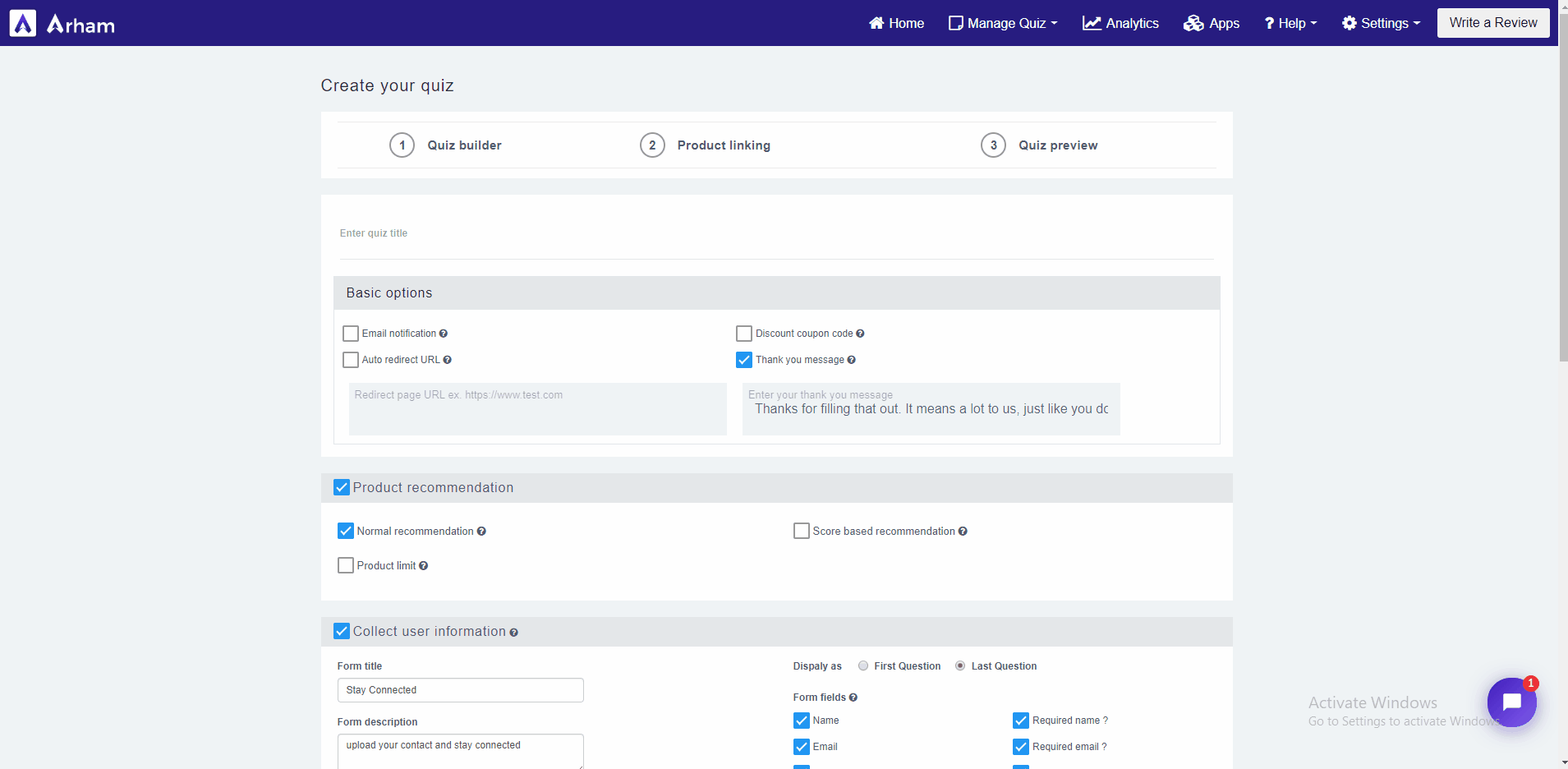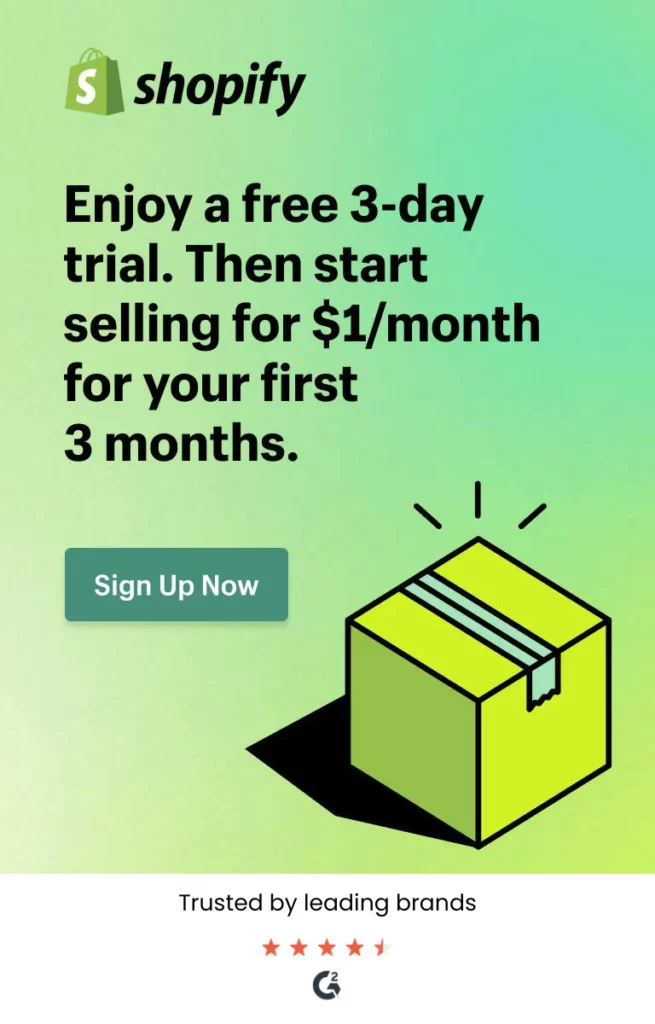Steps
- ) Go to quiz create page.
- ) First write your quiz title.
- ) If you want to collect user information then checked the checkbox “get user information”.
- ) Write down your question on a question box.
- ) If questions are required then chacked then checkbox “Question Required”.
- ) You have “5 Options” available for answers.
- ) Single Selection.
- ) Multiple Selection.
- ) Text Fields.
- ) TextArea.
- ) Fileupload.
- ) 6.1 is single “Answer selection” options, and upload your image(optional).
- ) 6.2 is “Multiple Answer” selection options, and upload your image(optional).
- ) 6.3 – 6.4 is “Text Fields” options to get user input.
- ) You can add more answer’s bottom right of 1’st answer.
- ) You can also delete Answer click
 Icon to delete. same as Question.
Icon to delete. same as Question. - ) You can also answer sequence change with drag and drop
 icon.
icon. - ) You can add more question to click “Add Question” button bottom of page.
- ) If create all question and answer then click“Save Quiz” button.
- ) You can also watch “Video”.