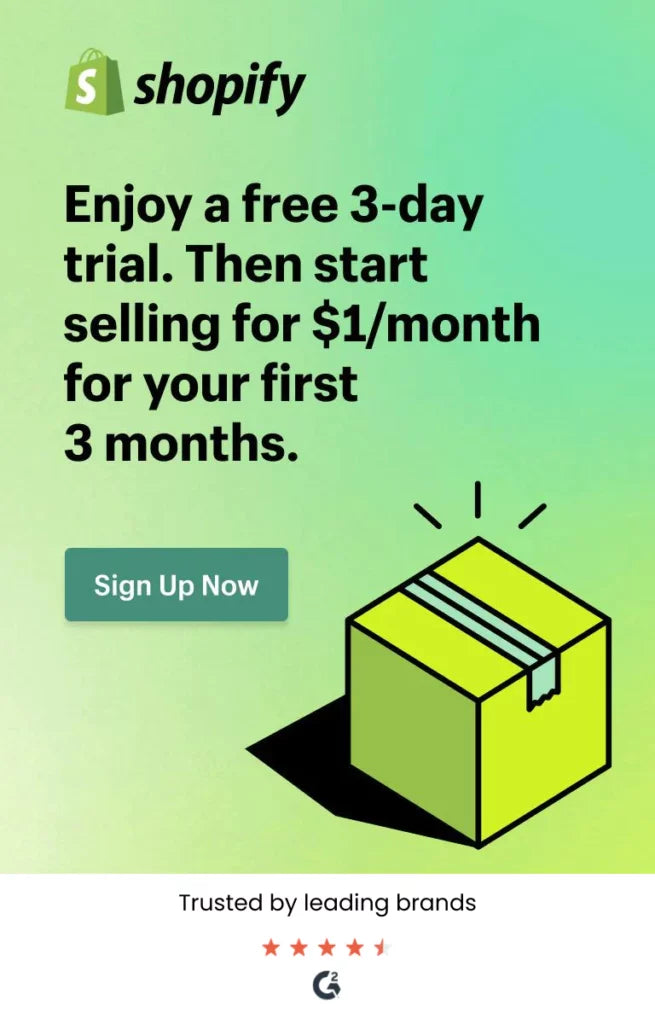Most product pages try to tell everything at once. Visitors, however, only need a few fast answers: what it is, whether it fits their life, and how to buy with confidence. When you treat the Shopify product page layout as a small decision system, the page gets quieter, the path gets shorter, and more people add to cart.
Start with the jobs your page must do. Then decide where each piece of content lives. Finally, use sections and metafields to keep updates simple. This way you change what matters without rebuilding the whole template.
Why the Shopify product page layout shapes conversion
Layout controls the order people learn things. If delivery details sit below a long description, for example, hesitant shoppers bounce before they find the line that would have calmed them. Conversely, when headline, benefits, proof, options, and delivery sit where eyes naturally go, the page earns trust quickly.
Moreover, good layout travels. Once your structure works on one SKU, it scales across the catalog with minimal edits. Consequently, your team ships faster while the buying experience stays consistent.
Map content to questions before you design anything
First, list the five questions your support inbox sees most. Next, group those questions into three buckets like Fit or specs, What makes it different, and Delivery or returns. Then assign each bucket to a visible slot near the buy box. Because the copy now mirrors buyer intent, people stop hunting and start deciding.
If you want Shopify’s official how-to for wiring content into templates, the help doc on product-page customization is concise and current: Shopify’s product-page customization guide. Use it to connect sections, blocks, and metafields without touching fragile theme code.
Mobile rules that keep the first screen doing more
Most traffic is mobile, so the first screen sets the tone. Keep the title to one line, place price and options close to the button, and show a short benefits block where eyes land. Additionally, collapse long content into clean tabs or accordions that open instantly. Finally, avoid sticky elements that hide the button, since that single change often lifts taps.
The essentials to customize quickly (the one section with pointers)
-
Headline and subhead. Name the outcome, then add one proof line.
-
Gallery. Lead with context, then show angles or a 5-second clip if motion matters.
-
Benefit bullets. Three concrete facts beat ten vague claims.
-
Options and button. Keep option labels short, and confirm selection near the button.
-
Delivery and returns. One clear sentence, placed within thumb reach on mobile.
-
Social proof. Two short quotes above the long review feed reduce hesitation.
Write like labels, not brochures. As a result, scanning turns into action.
Visual rhythm and spacing that guide the eye
Short blocks read faster than walls of text. Therefore, give each element its own “breathing room,” especially around the button. Use consistent icon sizes if you include them, and keep contrast high so text survives bright screens. Similarly, reserve badges for real news like New color or Ships today, since overuse dilutes their power.
Data and content sources that age well
Hard-coded paragraphs get stale. Instead, store specs, care, and materials in metafields and pull them into sections. Then a merchant can update a value once and see the change across every SKU. Additionally, keep media names tidy and alt text descriptive so search and accessibility improve together.
One planning table to match goals with modules
|
Goal on the page |
Module to adjust |
What to change |
Primary signal to watch |
Good early sign |
|
Faster first add |
Above-the-fold stack |
Shorter headline, delivery line near button |
Add-to-cart rate |
+5–10% adds on mobile |
|
Fewer returns |
Fit or specs block |
One model reference or key measurement |
Exchange rate |
Lower size exchanges |
|
Higher AOV |
Bundle or add-on |
Show a small two-pack with honest savings |
Average order value |
+8–12% without add-to-cart drop |
|
Less pogo-sticking |
Gallery order |
Lead with context, then detail |
Time on page |
More time before first scroll |
|
Clearer trust |
Review snippet |
Two quotes above review feed |
Checkout starts |
+3–5% starts |
Keep this table nearby while you build, then adjust one row at a time.
Implementation paths that do not blow up your theme
You can hand-code a template, and sometimes that is right. However, most teams move faster when they assemble with reusable blocks. If you want a ready supply of drop-in pieces, explore Arham Commerce product page sections and map each block to your buckets. Because spacing and breakpoints are handled, your team can focus on words, order, and proof.
Variant logic without confusion
Shoppers get lost when content does not match the selected variant. To fix this, tie variant-specific notes to metafields or dynamic sources and swap them when a color or size changes. Additionally, confirm the selection near the button so people do not re-scroll to check. Consequently, errors fall and support tickets on “wrong item” shrink.
Image choices that answer real questions
Pictures carry facts faster than paragraphs. Show scale with a hand or common object. Then include one in-use shot to preview the result, plus a close-up for texture, ports, or seams. If assembly matters, add a single in-progress step to reduce anxiety. Because these choices remove guesswork, the layout works harder without extra copy.
Microcopy that reduces friction
Small lines move large numbers. Prefer Order by 2 PM for same-day dispatch over Fast shipping. Replace High quality with a material, grade, or test result. Likewise, if inventory is tight, show a real count you can keep updated. Clear words behave like proof, so people feel safe clicking the button.
A simple test cadence that respects real buyers
First, change one thing for one full buying cycle. Next, measure a primary metric that lives near the change, for example add-to-cart rate when you move the delivery line. Then keep a short log with date, change, and result. Finally, promote winners to the template so the whole catalog benefits. This slow rhythm compounds, while one-off gambles rarely stick.
Accessibility and performance, together
Readable pages convert better for everyone. Therefore, keep font sizes legible on small phones, add focus states to interactive elements, and avoid decorative motion that steals attention from the button. Meanwhile, compress media, lazy-load below-the-fold blocks, and audit duplicate app scripts. In practice, accessibility and speed move in the same direction.
Quick QA before you publish
Open the page on a small phone in bright light. Can you read the headline, the benefit line, and the delivery note without zooming. Then tap through options and watch the button confirm the selection. Finally, scroll to reviews and ensure two short quotes appear before the long widget. If each check passes, the structure is doing its job.
Conclusion
Treat the Shopify product page layout as a sequence, not a canvas. Plan the order around buyer questions, place delivery and safety lines where they help, and keep images doing real work. Additionally, store facts in metafields so updates take minutes, not days. When you need speed, assemble with reusable blocks and test one change per cycle. With that rhythm, a clear Shopify product page layout becomes a quiet advantage that scales across your catalog and keeps your team moving.