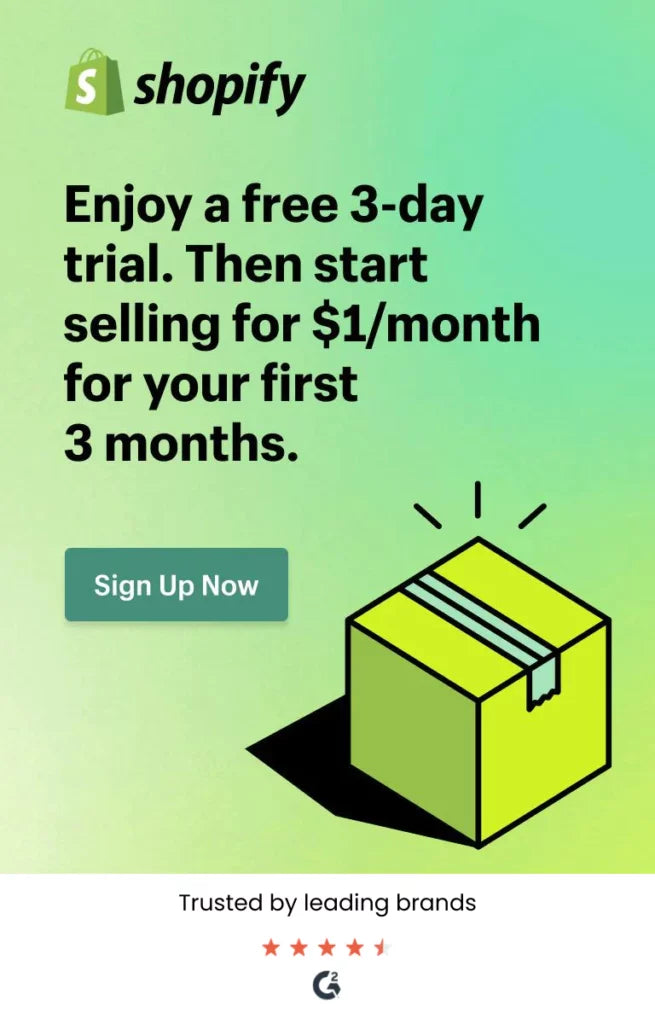Choosing a Shopify theme is less about tastes and more about jobs. Visitors want clear answers fast, your team needs a layout that updates easily, and the storefront must stay quick on mobile. When you treat the decision like a checklist, the theme becomes a stable base rather than a weekly redesign.
Start by naming what the page must do. Then map those jobs to specific modules, not vague “flexibility.” Finally, verify that the demo shows your use cases, not only a pretty homepage. This sequence keeps you focused and protects timelines.
Why the Shopify theme you pick shapes conversion
Layout dictates the order people learn things. If delivery and returns sit below a long description, shoppers bounce before they find the line that would calm them. Conversely, when headline, proof, options, and trust sit where eyes go first, the page feels easy to finish.
Moreover, a good base scales. Once the blocks and defaults work for one item, they travel to the rest of the catalog with minimal edits. As a result, you ship faster while the brand reads consistently.
A quick pre-check before you browse themes (the one section with pointers)
-
Write three buyer questions your support inbox sees most.
-
Rank priorities: speed, visual control, multilingual needs, or regulated copy.
-
List must-have modules near the buy box, such as fit tabs, size helper, delivery line, and add-ons.
-
Decide which pages matter most, for example product page first, then collection, then home.
-
Note your app stack, then confirm what truly needs a block rather than an embed.
Because you arrive with a short brief, the search becomes faster and less subjective.
Mobile first, then desktop
Most buyers land on phones, so the first screen sets expectations. Keep titles to a single line, position price and options near the button, and include a short benefit block where eyes land. Additionally, collapse long content into tabs that open instantly, and avoid sticky elements that hide calls to action. These choices make the base theme work for real users before you add polish.
Performance and accessibility that come first
Speed and readability drive trust. Therefore, prefer themes that ship lean assets, compress media by default, and avoid heavy animation above the fold. Likewise, check color contrast, focus states, and tap targets. For a baseline on expectations, Shopify’s official Theme Store requirements outline performance and accessibility standards you can use as a yardstick: Performance and other requirements.
Sections, templates, and metafields you can live with
Design control should not mean fragile code. Look for product templates that support multiple sections in the buy area, such as benefit bullets, a compact delivery note, short reviews, and add-on blocks. Next, confirm that specs, care, and materials can be pulled from metafields so updates take minutes. Finally, ensure the homepage uses the same component language, otherwise you will be styling two different worlds.
Demos that tell the truth
Pretty demos often hide hard parts. Instead of browsing only the homepage, open product, collection, and cart. Then view them on a small phone, in bright light, and on a slow connection. If you sell apparel, the demo should show fit helpers and size tables. If you sell electronics, the demo should show specs, compatibility, and port photos. When a demo matches real content, the theme will need fewer workarounds.
One table to match goals with theme traits
|
Business goal |
Must-have theme traits |
What to verify in the demo |
Red flags |
|
Faster first add |
Buy-area sections, delivery note near CTA |
Button stays visible on mobile, tabs open instantly |
Sticky bars covering CTA, slow scripts |
|
Fewer returns |
Fit tabs, image zoom, model reference |
Clear size helper, readable tables |
Specs hidden in long paragraphs |
|
Higher AOV |
Add-ons, bundles, related items |
Small two-pack block, clean upsell in cart |
Aggressive popups, cluttered cart |
|
International reach |
Native multi-language and currency |
Consistent type across languages |
Mixed fonts, truncated labels |
|
Regulated copy |
Flexible content blocks near buy area |
Safety or ingredient tab within thumb reach |
Important text hidden below reviews |
Use this to keep evaluations honest, then test one row at a time.
Apps and integrations without layout breaks
A theme should play well with your stack. Consequently, check whether your review, subscription, and search apps render as clean blocks, not awkward embeds. Also confirm that scripts defer where possible so they do not slow the first screen. If an app will not style to match, consider native blocks for key moments and keep the app for back-office logic instead.
Collection pages that actually help people choose
Buyers often arrive at collections from search or ads. Therefore, test how the theme handles filters, sort, and sticky headers on mobile. The best setups let shoppers adjust a filter without losing scroll position and keep the add-to-cart close to the thumb. If the collection grid gets crowded, reduce badges and keep one clear label for New or Fast dispatch, not five.
Product pages that read like labels
Product pages do most of the work. So prefer themes that let you place a short benefit line right under the title, then show a compact list of concrete facts. After that, bring a delivery sentence and a small review snippet near the button. Later, the long review widget can sit lower without stealing attention. When the base layout reads like a label, the store feels easier to finish.
Migration without drama
A theme switch can dent traffic if you rush it. First, spin up a duplicate theme and import key templates. Next, remap navigation, collection rules, and 404s. Then move one high-traffic product to the new structure and review add-to-cart rate, time to first add, and exits near the button. Finally, publish during a quiet window and monitor the search console for crawl errors. This calm rollout protects revenue while you complete polish.
Implementation paths that save time
You can hand-code, and sometimes that is right. However, most teams move faster with reusable blocks and a base Shopify theme that handles spacing and breakpoints for you. If you want to see how a modern setup handles these patterns, review Impression demo, then map its product and collection sections to the checklist you wrote earlier. Because defaults are sane, your first pass ships in days, not weeks.
Content and imagery that work with any base
A strong theme still needs clear assets. Consequently, shoot one lifestyle image to set context, one close-up for texture or ports, and one in-use photo that previews the result. Keep copy concrete, use short labels, and name materials or specs plainly. Meanwhile, avoid long intros that bury facts buyers need near the button.
Support, updates, and what happens next
A theme becomes a partner. Therefore, check the update cadence, the change log, and documentation quality. Ask how often minor fixes ship and whether support replies with code snippets or vague advice. When updates are predictable and help is practical, your team will feel safe iterating.
Conclusion
Choosing a Shopify theme should not be a guessing game. Begin with a short brief of buyer questions and must-have modules. Then evaluate demos on phones, verify performance and accessibility, and confirm that sections, templates, and metafields match your workflow. After that, test collections and product pages like a shopper, and plan a calm migration.
Finally, pick a base you can live with for a year so the store stays consistent while you focus on offers, assets, and operations.This way, the Shopify theme you choose gives you a subtle edge that helps you work faster and develop.